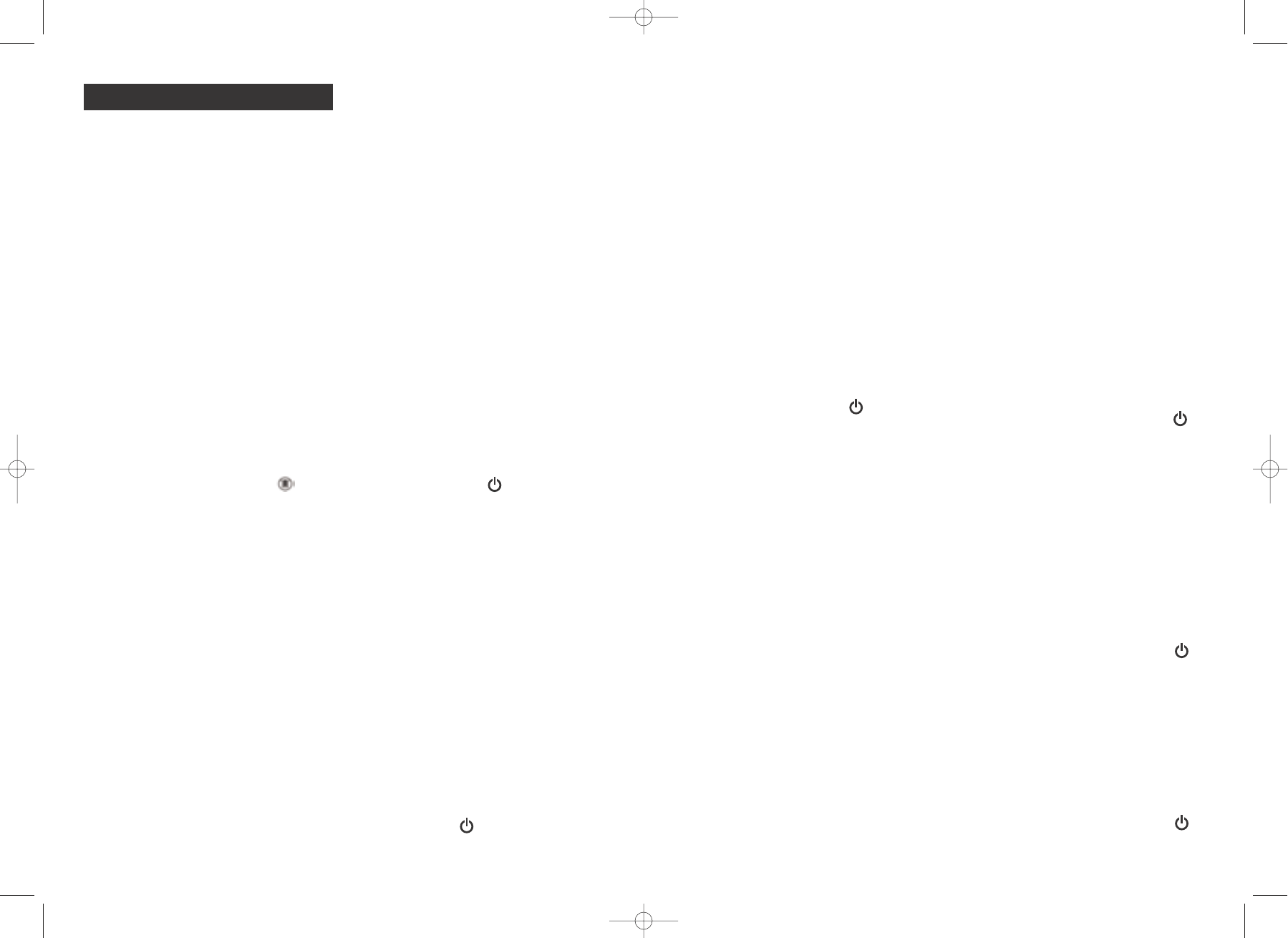PLEASE READ AND SAVE THESE
IMPORTANT INSTRUCTIONS.
With proper care and use, this Bionaire™
dehumidifier will give you fresh, clean air for
many years.
NOTE: Before reading these instructions,
please unfold the back page for the
corresponding illustrations.
DESCRIPTIONS (SEE Figure 1)
A. Mode Button
B. LED Display
C. Power Indicator
D. Full Indicator
CIRCUIT DIAGRAM (SEE FIGURE 5)
NOTE
1. This model works within ambient temperature
of 5 ˚C to 35 ˚C.
2. Do not cover the air intake (back) or the air
outlet (front).
3. Check and clean the nylon filter every 2
weeks.
4. Replace activated charcoal filter (if used)
every month.
5. Empty water reservoir when FULL
light illuminates.
6. In order to avoid danger, the unit must be far
away from heat, explosive gas, plenty of dust
and chemical environment.
SAFETY PRECAUTION
Carefully read and retain all instructions before
using the dehumidifier.
• To avoid fire or shock hazard, check that the
voltage on the product corresponds to your
electricity supply and plug directly into an
electrical outlet.
• To avoid fire hazard, never put the cord under
rugs, or near any heat source.
• Carefully discard any plastic wrapping that
was used for the packaging.
• Do not use the dehumidifier outside.
• Do not place the unit near any heat source or
in direct sunlight.
• Always unplug the dehumidifier before removing
the grill, changing the filters, cleaning the
dehumidifier or whenever it is not in use.
• Do not use in or around water or any other
liquids. Do not attempt to wash the unit under
running water.
• Use appliance only for intended household use
as described in this manual.
• Ensure that all air openings are not restricted
or covered in any way.
• Do not place anything on top of the unit.
• Never insert any object into any openings.
• Do not use the dehumidifier if any part is
missing or damaged in any way.
• Do not attempt to repair or adjust any mechanical
functions of this unit. If the unit becomes damaged
return to the place of purchase or phone the
helpline number on the back of this leaflet.
• The appliance intended only for indoor use
(excluding laundry rooms)
• If the supply cord is damaged, it must be
replaced by the manufacturer or its service
agent or a similarly qualified person.
• In the event of a momentary electrical
disturbance , the sample may malfunction and
require user to reset the sample.
HOW THE DEHUMIDIFIER WORKS
Your Bionaire™ dehumidifier draws moisture
laden air through the intake grill on the back of
the appliance. Humid air passes through
refrigerated coils where the moisture is removed
and collected in the water reservoir.
NOTE: When the dehumidifier is plugged in the
display will read the current room humidity level.
Until an operating mode is selected, the unit will
remain in standby mode ( ) though the fan
and compressor are off.
PRE-OPERATING INSTRUCTIONS
1. Select a location for your dehumidifier, on a
flat/level surface, about 10 cm away from the wall.
2. If you choose to use an active carbon odor
filter, pull out the filter tray from the back of
the dehumidifier. Unpack the carbon odor
filter, fit it into the frame and replace the tray
into the appliance.
3. Plug the power cord into a 220-240V AC
electrical outlet. NOTE: The display will
indicate the current room humidity level when
plugged in.
OPERATING INSTRUCTIONS
Your dehumidifier is equipped with electronic
humidity sensor which allows you to set and
maintain your desired humidity level by pressing
one button. Scroll through the presets of the
electronic humidistat until you reach your
desired comfort or power setting. The ideal
humidity for a comfortable room is between 40%
and 60%. The dehumidifier will beep when scrolling
through or changing modes. This is normal.
1. Push the MODE ( ) button once to operate
the dehumidifier on the economy setting. This
U.K. and IRELAND
is the lowest energy-use setting on the
dehumidifier. The appliance will turn on
automatically when the humidity level is above
65% and run until the humidity is reduced to
64%. NOTE: The dehumidifier uses
electronic circuitry designed to protect the
compressor from damage during start-up. This
delays the start of the compressor until the
appliance has been running several minutes.
This delayed start is normal.
2. Push the button again to operate the
dehumidifier on the continuous mode. In this
setting the appliance will not turn off until the
water reservoir needs to be emptied or until
the appliance is turned off.
3. Push the button once more for a preset
humidity setting of 45% - 55%. The appliance
will monitor the room humidity and
automatically turn on and off to achieve and
maintain this desired setting.
4. Push the button again for a preset humidity
setting of 55% - 65%. Again, the dehumidifier
will automatically sense the humidity and turn on
and off to maintain your desired comfort level.
5. The final push of the MODE ( ) button will
turn the compressor and fan off. The display
will remain illuminated to show current room
humidity level. The dehumidifier may run for a few
seconds before the dehumidifier stops operating.
EMPTYING THE WATER RESERVOIR
When the dehumidifier water reservoir is full, the
full light will illuminate and there will be 3 beeps.
Though the dehumidifier is not
collecting any more water, the fan will
continue to run for cooling one minute
approximately.
1. Using two hands, grip the reservoir on either
side towards the top.
2. Carefully carry the reservoir to a nearby sink
or tub and dispose of the water.
3. Replace the empty reservoir. Be sure the float
mechanism is positioned properly. See Figure 2.
4. The dehumidifier will automatically resume
operating at the previously selected mode.
CONTINUOUS DRAINAGE/HOSE
ATTACHMENT
Your dehumidifier is equipped with a reservoir
bypass, which is located on the back of the unit.
A standard hose of 12.5mm Internal Diameter
can be hooked up to the bypass port to direct
water outside or to a sump pump.(See Figure 3)
Step 1: Remove the circular cut-out located on
the rear of the unit (approximately half-way up
on the right-hand side). Apply pressure to the
cut-out to release the cover, and then twist the
cover to remove it from the unit.
Step 2: Cut the hose to expose a bare piece of
rubber with no faucet connector attached.
Step 3: Insert the hose around the bypass port
located within this open area. Be sure the hose
is completely inserted around this bypass port
by inserting it as far as it can be attached.
Step 4: Direct the opposite end of the hose to a
sump pump or outside of your home far enough
away from the foundation to ensure proper
drainage. The unit will now direct water from the
bypass port into the hose rather than into the
water reservoir.
NOTE: To help prevent leakage, you
should use a marker to denote the
location where the hose meets the
housing on the rear of the unit.
Periodically check to make sure this
indicator has not moved away from the
housing to ensure that your hose will
not leak. Leakage inside the unit will fall into the
water reservoir. If this happens you can empty the
water reservoir by following the instructions above
in the “Emptying the Water Reservoir” section.
CLEANING THE NYLON FILTER
1. Turn the dehumidifier to standby mode ( )
and disconnect it from the electrical outlet.
2. Remove the filter by lifting straight up on the
filter tray at the rear of the dehumidifier.
3. If you are using a carbon odor filter it needs to
be removed and discarded. NOTE: Carbon
odor filters used in this appliance will last
approximately 30 days.
4. Using your fingers, remove any dirt or dust
from the filter screen. Rinse the screen
thoroughly with cool water.
5. If you choose, insert a new carbon odor filter
into the filter frame.
6. Replace the filter tray by sliding it into the
opening at the rear of the dehumidifier.
CLEANING AND MAINTAINANCE
1. Turn the dehumidifier to standby mode ( )
and unplug it from the electrical outlet.
2. Carry the water reservoir to a sink or tub and
rinse with warm water. Before operating again
be sure the float mechanism is positioned
properly. See Figure 2.
3. Wipe the reservoir and appliance dry with a
clean cloth or paper towel.
STORAGE INSTRUCTIONS
At the end of the season, please follow these
instructions to properly store your dehumidifier
for use next season.
1. Turn the dehumidifier to standby mode ( )
and unplug it from the electrical outlet.
2
3