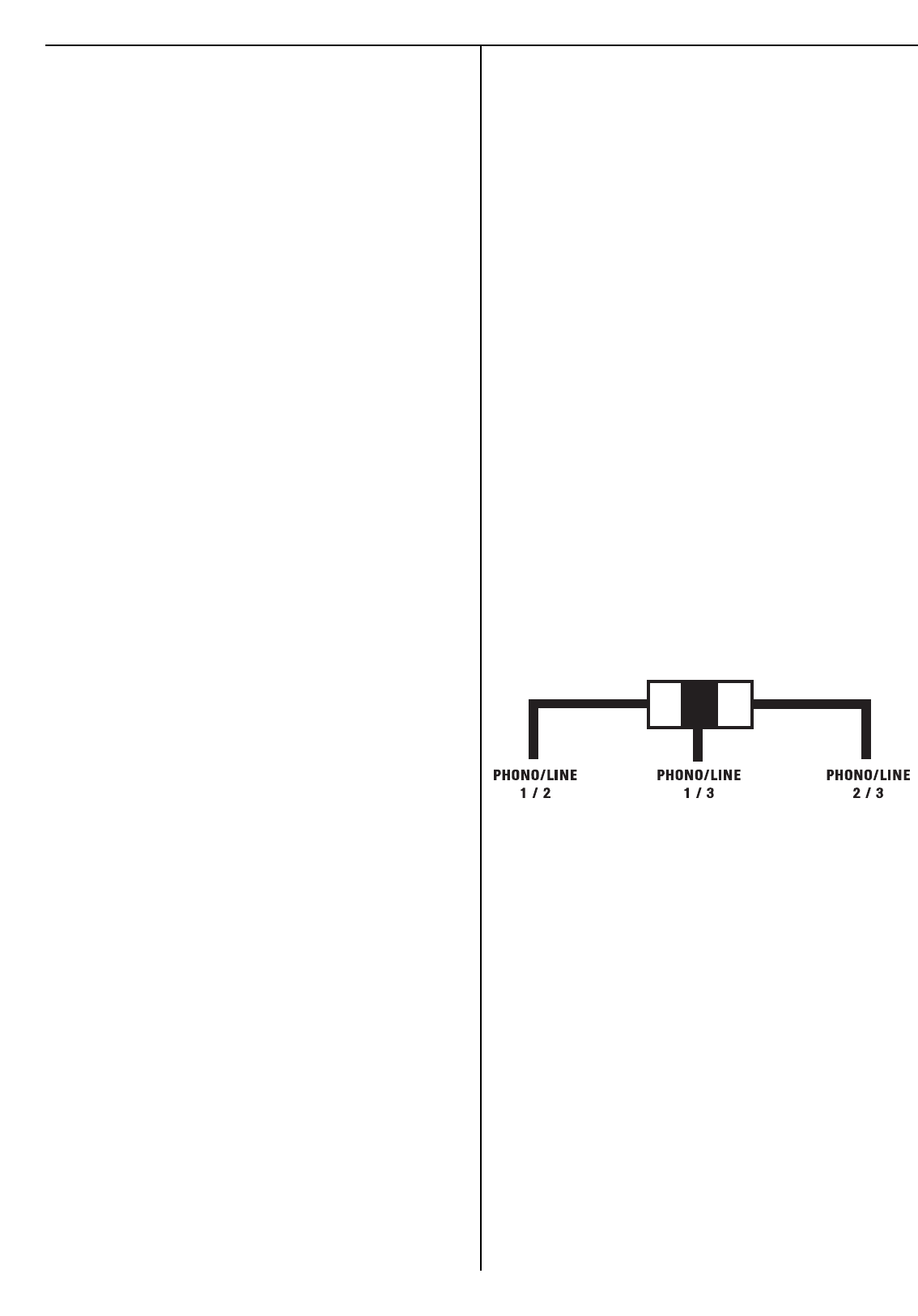Features:
USB 7200 can be available for use in various dancing hall, orchestra, meeting room, broad-
casting station and theater, ect…
USB 7200 has 3 channels of microphone amplification with mute function, 3 LINE inputs
and 3 PHONO inputs that can be switched mutually to get the required effect. Double 5
bands graphic equalizer, new type reverberating module, times ans effect or reverberating
echo can be adjusted continuously and there are 6 kinds of music special effect and function
of independant headphone monitoring.
NOTE :
- Carefully select the place where you want to install the unit.
Avoid direct exposition to sunrays.
- Do not expose it to vibrations, dust, heat, cold or moisture.
- Keep away from magnetism sources such as transformers or engines.
- Do not use in extreme temperatures (below 41°F / 5°C or beyond 95°F / 35°C).
- Do not open the cover, it could damage the unit or cause an electric choc.
- To unplug the AC power cord, always use the plug itself, do not pull on the cord.
- Always handle the commands with care.
- Before moving the unit, make sure that the AC power cord and the cables are
disconnected.
- Do not try to clean the unit using chemical solvents, it might damage its finish.
Use a clean dry cloth.
- Keep the operating manual in a safe place for future reference
To prevent electric shock, do not remove top or bottom covers. No user serviceable parts
inside. Refer servicing to qualified service personnel. Do not expose this equipment to rain or
moisure!
DESCRIPTION :
1. MICRO CONNECTOR
Used to plug a microphone ( impédance : 2Kohms, Niveau : -60dB )
2. MICRO GAIN ADJUSTEMENT
These rotary potentiometers are used to adjust the sensitivity of the microphone signals of all
sources, for a better use.
3. HIGH TONE CORRECTOR
This rotary potentiometer adjust the HIGH frequencies of the DJ signal (± 15 dB).
4. LOW TONE CORRECTOR
This rotary potentiometer adjust the LOW frequencies of the DJ signal (± 15 dB).
5. EFFECT LEVEL
Used for adjusting the input signals of the mixer’s digital echo and of the additional external
processor
6. MONITOR SELECTOR ( PEL )
You can check the output of each channel with a headphone when you push on one of these
buttons
7. INPUT LEVEL ADJUSTEMENT
The channel level slide control can be used to adjust the individual input to obtain the des-
ired volume of each channel..
8. TALK OVER SWITCH
When the TALK is activated, the DJ MIC reduce the volume of the music. When the position
is OFF, the DJ way is the same than the others.
9. SOUND EFFECT SELECTOR
This mixer have 6 sound effects :
- Bomb drop
- Bombing
- machine gun (x2)
- Alarm
- Dual tone
Push one of these buttons to choose the sound effect.
10. SOUND EFFECT LEVEL ADJUSTEMENT
This rotary potentiometer is used to adjust the level of the sound effect.
Note : Sound effects cannot be heard in the REC output.
11. GRAPHIC EQUALIZER
These slide faders adjust the LOW, MEDIUM and the HIGH frequencies of the mas
ter signal (± 12 dB).
12. PHONO/LINE INPUT SELECTOR
Used to select the input signal. You can choose between the LINES STEREO ( CD player,
minidisc,..) and the PHONO ( turntable )
13. GAIN PHONO/LINE INPUT ADJUSTEMENT
These rotary potentiometers are used to adjust the sensitivity of the inputsignals of all sour-
ces, for a better use.
14. EFFECT LEVEL OF THE PHONO/LINE CHANNEL
Used for adjusting the input signals of the mixer’s digital echo and of the additional external
processor
15. GAIN AUX/CD VIDEO/CD CHANNEL ADJUSTEMENT
These rotary potentiometers are used to adjust the sensitivity of the input signals of all sour-
ces, for a better use.
16. EFFECT LEVEL OF THE AUX/CD, VIDEO/CD CHANNEL
Used for adjusting the input signals of the mixer’s digital echo and of the additional external
processor
17. CROSSFADER ASSIGN
This switch allow to assign PHONO/LINE channels from 1 to 3 to the left or right sides of
the crossfader.
This switch have 3 positions :
- In the left position, you select the PHONO/LINE channel 1 and 2 for the
crossfader.
- In the certral position, you choose the PHONO/LINE channel 1 and 3
- In the right position, you choose the PHONO/LINE channel 2 and 3.
18. CROSSFADER
This horizontal slider provides clean seagues between the source asigned by the assign
selector, and vice-versa. At center position, both channels will be heard.
19. ECHO LEVEL ADJUSTEMENT
This potentiometer is used to adjust the level of the echo.
Note : the echo only acts on master and REC outputs. It doesn't act on the SEND output. To
hear the echo, you must adjust the level of the SEND output even though this last one is not
connected.
20. REPEAT ECHO ADJUSTEMENT
Used to adjust the number of repeat of the echo.
Note : the echo only acts on master and REC outputs. It doesn't act on the SEND output. To
hear the echo, you must adjust the level of the SEND output even though this last one is not
connected.
21. LIGHT CONNECTOR
A standard BNC connector, a 12V and 5W power, for connecting a goose necked light.
4
Copyright U.S. Blaster Europe BV © - Delft - Netherlands
ENG
INSTRUCTION MANUAL - PROFESSIONAL MIXER - USB 7200