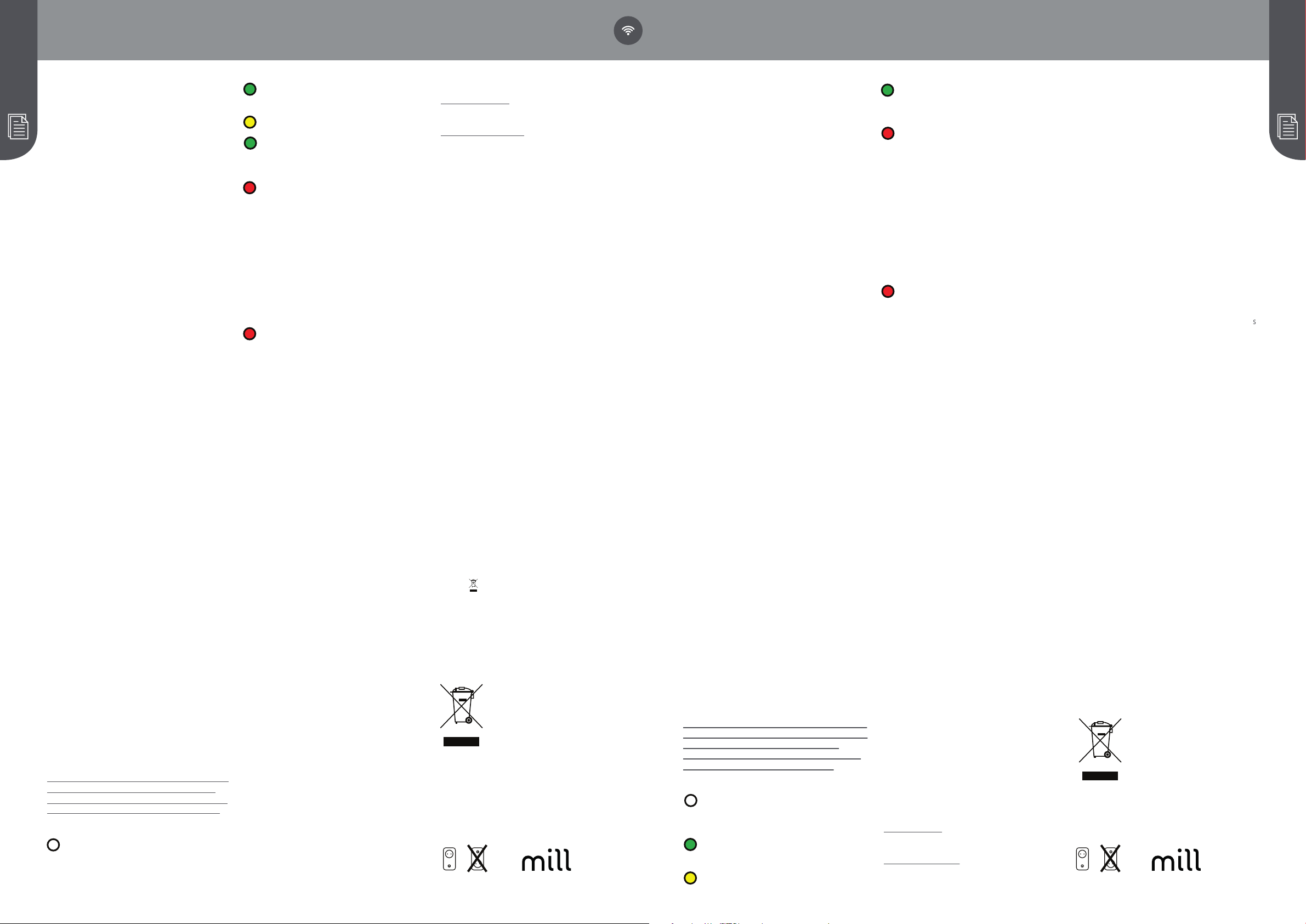The Mill WiFI Socket has not been
connected to WiFi. The heater keeps an
even temperature throughout the whole
day and night
The Mill WIFI Socket is online in the Mill
cloud
The Mill WiFi Socket’s WiFi is deactivated
by the user
When installing /connecting the
Mill-app and cloud, the light will
flash in various speed. This is normal.
The Mill WiFI Socket has a problem
connecting to or finding the WiFi signal.
Please do the following:
1. Please remove Mill WiFi Socket from
socket and insert it once again
2. Please restart the WiFi router
3. Please check the WiFi router to make
sure the capacity is sufficient for the
number of active devices connected at
the same time
4. Please make sure 2,4 Ghz is
activated on your WiFi router. If the
problem persists, contact support.
The Mill WiFi Socket is offline and have no
contact with the Mill cloud
Usage
1. BEFORE USE:
The Mill WiFi Socket is equipped with an
integrated temperature sensor, just like the
temperature sensors integrated in heaters. To
make sure the temperature sensor on Mill WiFI
Socket is not overridden by the temperature
sensor on the heater, we recommend you
setting the temperature on the heater to
approx. 5 degrees more than your maximum
desired temperature. This is done manually on
the heater before you connect Mill WiFi Socket.
If you for example wish to have a maximum
temperature of 25 degrees in the room, you
should set the temperature on the heater
to 30 degrees before you connect Mill WiFi
Socket. When your heater now connects to
the Mill app through the Mill WiFi Socket,
you can set your desired temperature to 25
degrees or lower in the app. The temperature
set in the Mill app is now the desired
temperature for the room.
By setting the temperature on the heater
5 degrees above your maximum desired
temperature you simply make sure the heater’s
temperature sensor does not override the
function of the Mill WiFi Socket. If you have
a mechanical thermostat we recommend
you set the temperature on the heater some
steps above the maximum temperature you
mormally desire, as estimating an accurate of 5
degrees above could be challenging.
2. MILL MODELS COMPATIBLE WITH WIFI
SOCKET:
Mill WIFi Socket is compatible with al Mill
heaters with an exception of 2012 model
Mill Glass serial number: HL12, as well as our
heating series that should not be used without
supervision; the Mill Convection series and the
Mill Fan heater series.
3. SETTINGS:
Activating WiFi: Press «add Mill WIFI Socket» on
the home screen in the Mill-app. Follow
the instructions in the app.
Delete WiFi settings: Press and hold WiFi button
for 5 seconds.
4. USING MILL WIFI SOCKET ON OTHER
ELECTRONIC DEVICES:
Mill WIFi Socket can also connect electronic
devices other than heaters to your WiFi
network and the Mill app by switching off
the temperature sensor in the Mill app.
Specifications
1. Power Rating: 230V~ , 50Hz
2. Input/output: 230V, 10A, 50Hz, Max. 2300W
3. Frequency: 2.4Ghz, b/g/n standard
4. Whenever you change a WiFi network,
reconnection is required.
5. Maximum transmitting power: ≤ 20dBm
6. Frequency range: 2400-2483.5Mhz
System Requirements
1. iOS 8.0 or higher
2. Android 5.0 or later
Caution!
1. For safety, always switch off your appliances
before connecting Mill WiFi Socket
2. For indoor use only
3. Do not cover when in use
4. For safety usage of this product, please
consult the user manual of the product you
are connecting to Mill WiFi Socket.
Caution! For safety usage of this product,
please make sure your type of heater can be
used without supervision. Please consult your
heater’s user manual before you connect it to
Mill WiFi Socket.
Warranty
The warranty is valid for 2 years. The product
will be repaired or replaced during this time
should any malfunction occur. The warrany
applies if the product is used according to
these instructions and the customer can
present a purchase receipt. If the product
malfunctions in any way, please contact the
store where it was purchased or the importer.
Waste disposal
The symbol indicates that this product is not
to be disposed of together with household
waste. This product must be delivered to a
recycling service or container for eletrical
appliances and electronic equipment. This is
done to avoid health risks and prevent harm
to the environment. Local business (or the
environmental station in your neighborhood)
are required by law to accept and recycle
such products, as a means of environmentally
sound disposal.
EN
HR
Korisnički priručnik za Mill Wifi Utičnicu (APP: MillNorway) User Manual for Mill Wifi Socket (APP: MillNorway)
Funkcije
P
Specifi
Upotreba
K(WiFi k
Mill WiFi Utičnica čini
“pametnima” spajajući ih na WiFi mrežu i
Mill aplikaciju (dostupno za preuzimanje
z
Utičnica ima integrirani toplinski sen z
k k
ugrađ eni mehanički thermostat i većinom
grijalica sa elektroničkim termostatom (odnosi
se na one grijalice
pamćenja z
prije prekida napajanja).Izuzetno precizan
senzor vlažnosti: ± 2,0% RH
Jamst
popraviti ili z
ukđ e do k vara. Jamst
proizvod
kupac m z
Uk
se obratite prodajnom mjestu ili u vozniku.
Simbol o
smije odlagati zajedno sa kućnim otpadom.
Ovaj proiz
centar ili odl ožiti u spremnik
uređ aje.
veni rizici i spriječila šteta z
tvrt z z
su dužne preu ve proizvode,
k
Po
uređ ajem putem Mill WiFi Utičnice možete
učiniti sljedeće:
• Upravljati svim
smještenim na više lo S
upravlja preko Mill aplikacije (istog
k
• Namjestiti tjedne programe (ili k
standardni program dostupan u apli k
k v
V
• Namjestiti individualne temperature z
različita načina rada z
• Premostiti namještene programe
kuću, određ enu prostoriju ili određ enu
grijalicu. Nema potrebe z
uređ ivanjem programa u koliko jedan dan
dođ ete ranije doma
• Aktivirati Način rada Odmor z
el.energije dok ste odsutni. Apli
automatski p
prije
• P
ukućanima,
lakše
• + mnogo drugih st vari
• Za preuzimanje apli k
u pretraži
Play-a i instalirajte apli k vaš uređ aj.
• Imajte na umu da Mill-app mora biti
instalirana prije nego spojite vašu Mill WiFi
Utičnicu na
toga m ožete jednostavno slijediti upute
na k
WiFi Utičnice.
• Mill WiFi Utičnica će se izravno p
vašim usmjeri
mrež
• Za više informacija posjetite našu
podršku/help desk na ww
uk kakvih pitanja vez z
Mill-app, spajanje na WiFi ili druga
p
Mill WiFi Utičnica nije povez
mrež ža
temperaturu tije k
Mill WiFi Utičnica je “onlin
“oblaku”
WiFi Mill WiFi Utičnice je deaktivirana
K /
T
Mill WiFi Utičnica ima problem sa
p ženjem WiFi
signala. Učinite sljedeće:
1. Isključite i Uključite ponovno Mill WiFi
Utičnicu.
2. P
3. Pr
sigurni da je ovoljan
aktivnih uređ aja k
spojeni
4. Pr
problem nastavi, obratite se korisničkoj
službi.
Mill WiFi Utičnica je iz
k
1. Snaga: 230V~ , 50Hz
2.
3. Frek
4.
pon
1. PRIJE UP OTREBE:
Mill WiFi Utičnica je opremljena sa
ugrađ enim senzorom temperature, baš
kđ enim sen z
temperature. K
sen
ne bude premošćen od strane sen
temperature na grijalici, preporučujemo
da temperaturu na grijalici postavite na
cca.5 stupnjeva više od
temperature. T
grijalici prije p ovezivanja sa Mill WiFi
Utičnicom. Ak
maksimalnu temperaturu od 25
stupnje
grijalici podesiti temperaturu na 30
stupnje
Utičnicu. K oveže sa
Mill app putem Mill WiFi Utičnice,
mož
25 stupnje kaciji.
T
apli z
prostoriju.
P
stupnje vaše maksimalne ž
temperature jednostavno osigura vate da
sen ože
premostiti funk
Uk
preporučujemo da postavite
temperaturu na grijalici ne kolik
iznad maksimalne temperature koju
inače
točnosti od 5 stupnjeva iznad mogla
predstavljati i z
2. MILL MODELIKOMPATIBILNI SA MILL
WIFI UTIČNICOM:
Mill WiFi Utičnica je
Mill grijačim uređ ajima izu z
modelom 2012 godine Mill Glass serijs
broja: HL12, k
uređ aja
nad
serija.
3. POSTAVKE
Aktiviranje WiFi-a: Pritisnite «dodaj Mill WiFi
Utičnicu» na početnom z k
Mill. Slijedite upute u aplikaciji.
Brisanje WiFi postavki: Pritisnite i držite WiFi
tipku 5 sekunde.
4. UP
OS
Mill WiFi Utičnica osim grijalica ta kđ er m
p ke uređ aje na
WiFi mrežu i Mill app uz isključi vanje
senzora temperature u Mill aplikaciji.
Up
proiz
grijalica m
da pročitate upute
prije samog spajanja sa Mill WiFi Utičnicom.
P
WiFi usmjeriz
v
broj aktivnih uređ aja spojenih u isto vrijeme.
Sistemski Zahtjevi
1. iOS 8.0 ili viši
2.
Mjere Opreza!
Jamstvo
Odlaganje otpada
1. Zbog sigurnosti, uvijek isključite uređ aje prije
spajanja.
2.
3. Ne pokri
4.
da pročitate upute za upotrebu proiz voda koji
p
PlacementPostavljanje
5. Maksimalna snaga prijenosa: ≤ 20dBm
6. Raspon frekvencija: 2400-2483.5Mhz
Function
Mill WiFi Socket makes your old heaters “smart”
by connecting them to your WiFi network and
the Mill app (available for downloading
for iOS and Android, free of charge). The Mill
WiFi Socket has an integrated temperature
sensor and is compatible with all heaters with
mechanical thermostats and most heaters
with electronic thermostats (that are able to
remember the last set temperature after a
power cut). Ultra accurate humidity sensor :
±2.0% RH.
By connecting your heaters with the iOS/
Android device through the Mill WiFi Socket
you can do the following:
• Control all your heaters situated in multiple
locations. Everything is controlled with the
Mill-app (with same user).
• Set up weekly programs (or use the
standard program already available in the
app) by using the 3 modes: Comfort, SSleep,
Away.
• Set individual temperature for 3 different
modes in each room.
• Override the set programs for the whole
house, a specific room or a specific heater.
There is no need to edit your program if you
get home earlier than normal one day
• Enable vacation mode for saving.
energy while you are away. The app will
automatically increase the temperature in
your house before you get back home
• Share your house with other family
members, making control easy.
• + many other things
Caution! For safety usage of this product,
please make sure your type of heater can be
used without supervision. Please consult your
heater’s user manual before you connect it to
Mill WiFi Socket.
Connection
• To download the app search for «MillNorway»
in Appstore or Google Play and install the
app on your device.
• Be aware that the Mill-app must be
installed before you connect your Mill WiFi
Socket to your WiFi network. You can then
simply follow the instructions given in the
app when connecting Mill WiFi Socket.
• Mill WiFI Socket will connect directly to your
router via WiFi with 2,4 Ghz mode b/g/n.
• Go to our help desk www.millnorway.com for
more information or if you have any questions
regarding the Mill-app, connecting to
WiFi or other relating questions.
Attention! Mill WiFi Socket will be connected
directly to your WiFi router and it is therefore
important to make sure the router has
sufficient capacity for the number of active
devices connected at the same time.
Color codes (WIFi control light)
Mill International B.V.
De Giesel 5
6081 PG Haelen
The Netherlands
www.millnorway.com
Mill International B.V.
De Giesel 5
6081 PG Haelen
The Netherlands
www.millnorway.com
millnorway.com